Chapter 14
Visual Reports
I have long referred to Asset Performance and Conversion reporting as the "holy grail" of photo studio reports - and not without reason! After all, the ultimate goal of all product photography is to sell actual products. You could say all other reporting is secondary. If your studio's images aren't performing well for your company or client, you've got a serious issue to address immediately, and any talk of “studio optimization” or "process improvement" is probably going to take a back seat until products are filling customer's carts again.
There is endless writing about conversion optimization, conversion rates, and all the various tweaking of CTAs, design, copy and more that ecommerce businesses experiment with, much of it by UX professionals with more to say on the subject than an old studio vet like myself. The focus of this guide is still photo studios, so we'll be looking at the topic of performance and conversion through the lens of images and image creation – and not all of the other levers that can be pulled to optimize a site. Basically, the things that a studio can impact - by producing different (or more) images, that would ideally lead to better conversion rates.
Introduction to Studio Reporting and KPIs
Setting the Right Goals, the Right Way - Making Use of Your KPIs
Systems & Data
Introduction to Reporting
Reporting For Higher Management
Daily Production Monitoring
Team & Talent Performance
Post Production Vendor Management
Flow Reporting
Customer & Stakeholder Relationship Reporting
Financial Reporting
Styling & Inventory
Asset Performance & Conversion Reporting
Visual Reports
Advanced Reporting in Looker
Data visualization makes it easy to quickly identify trends, patterns and outliers.
- Throughput chart going up and to the right?
That's a clear trend.
Maybe if throughput keeps going up, we'll need to expand soon! - Costs always spiking in the winter months?
That's a clear pattern.
Maybe we need to get ahead of “rush” retouching costs during peak season.
The value of this type of information is clear, but getting to the data is so, so much easier when it is clearly represented visually. And it gets even more necessary when the analysis you desire is more complex, involving multiple cross-sections of data, like costs, teams, dates, statuses and durations.
Any time you are looking at multiple data points, and you want to see how they interact, you're going to want a good data visualization. Think about a massive spreadsheet, with one row for each product, and columns for various data points like product name, color, date of sample was receipt, and delivery date. If you want a one-dimensional piece of data, like a count of products, that's easy enough. But what if you want to see how long (duration) a product takes from sample receipt to asset delivery? What if you'd also like to see that info broken up by product type, or by gender, or season? You'll need good visual reports for that, preferably reports living on dashboards that are auto-populated by your various data sources.
A healthy collection of dashboards, populated with helpful visual reports, can be an absolute game-changer for a photo studio. These reports can cover specific team KPIs, general studio health, or red-hot "needs attention" items. However you intend to use these reports, having your data represented in an easy-to-digest visual report is crucial.
An example from my own experience relates to sample statuses. At the time, I worked as a Head of Operations at an in-house photo studio. We had, as many studios do, challenges with sample availability. We also had a database that we tracked all samples in, so we could tag items and know what we had received (or were expecting to receive). Trying to improve our operations, I had a report created for all samples that were not received and had a go-live date in the next 4 weeks, thinking this would help me stay ahead of things. I also knew that we just never received about 5% of samples.
Well, we created the report easily enough from our database, and it was a CSV export that was delivered to my inbox daily. And then, nothing. The best I could do was to forward this list of missing samples to someone else, who also did nothing with it. It was just too large a list, delivered to regularly, devoid of context. If I tried to get leadership's attention about our sample issue, it was pretty difficult armed with nothing but a big, boring CSV.
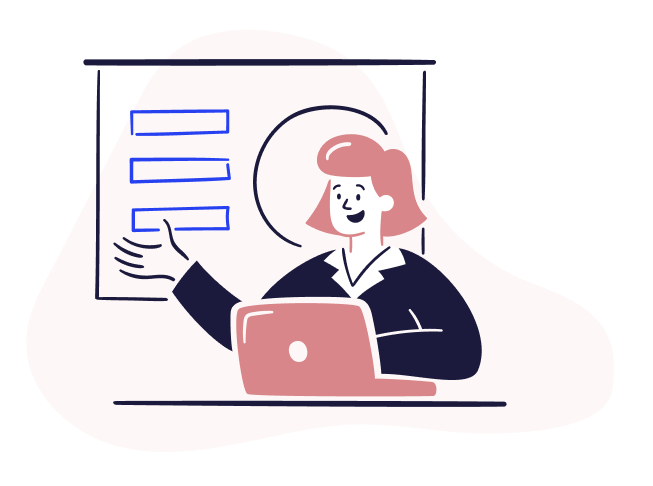

CSVs are Boring - Visualize Your Data!
After a few weeks like this, I got fed up and decided to try again. This time, we used our database to create a Samples dashboard. Front and center, there were two counters, the most simple kind of visualization, basically just big old numbers - like a speedometer. The first was a count of all missing samples with that upcoming go-live date (for example: “250 missing samples”). The next counter married that number with the depth of the buy for these items and displayed the number of units that were “at risk” (example: “45,000 units at risk”). This got leadership's attention a lot better than my CSV! If I had been able to also report on the financial risk to all those missing go-live dates, it would have been even better still.
To round out the Samples dashboard, we also included a pie chart displaying the percentages we were missing (providing context to what was a normal amount), and eventually even a comparison of where we had been in previous seasons at that same date (again, more context). These charts could all be clicked into, providing drilldowns that were essentially the same as my precious old CSV report. But the ability to quickly (in 10 seconds) get an idea of: a) what was missing, b) what the implication was, c) how normal it was, and d) how it stacked up historically, was all huge. After being inundated with dashboards like these for a season, leadership eventually agreed to buy the studio its own set of samples (a cost that was better than risking missed live dates).
The Samples example above is more about illustrating an operational benefit to clear, visual reporting. But what about KPIs? Reporting on your studio and team's KPIs is a perfect example of where visual reporting excels. One of the key benefits of visualizing your data is that it makes quick analysis possible, which in turn makes quick course correction possible. This is ideal for KPIs, as the whole point is to monitor them, not just wait for an end-of-year review! Let's look at a few examples of teams within a studio, and what their KPI dashboards might include:
Revenue Per Site Visitor Report

Post-productionThese examples assume an emphasis on high rate of throughput, low rejection rates, and adherence to SLAs.
- Count of images retouched each day, by each individual (bar chart)
- Average count of retouched images each day, all team members (counter)
- Count of rejected images each week, by each individual (bar chart)
- Average rate of rejection, all team members (percentage)
- Rate of delivery within agreed upon SLA time, all team members (percentage)

ProducersThese examples assume an emphasis on high shot counts and adherence to cost goals.
- Cost per shot, by shoot, by each individual (bar chart, series)
- Average cost per shot for the fiscal quarter, all team members (counter)
- Shot count, by shoot day, by each individual (bar chart, series)
- Average shot count by shoot day, all team members (counter)
- Amount over/under budget, by shoot, each team member (bar chart, series)

PhotographerThis assumes an emphasis on high shot counts, savings, and conversion.
- Rate of shoots using in-house photographer/s vs externals (percentage)
- Amount saved, by fiscal quarter, using in-house photographer (count)
- Average conversion rate, by photographer, by month (bar chart)
- Shot count by photographer, by shoot day (bar chart)
- Average shot count, by photographer, all team members (count)
However complicated you want to make your reports, the benefits to good visualization of data is simple: fast analysis, easy interpretation, actionable insights, and overall, the recognition of patterns, trends and outliers within your studio.
Do
- Adopt tools capable of creating complex data visualizations
- Use data visualization for operational reports and KPIs
- Create dashboards that provide a full picture for leads
Don't
- Try to crunch numbers from spreadsheets
- Ignore more complex visualizations, like flow reports or heat maps
- Be afraid to be wrong about your assumptions
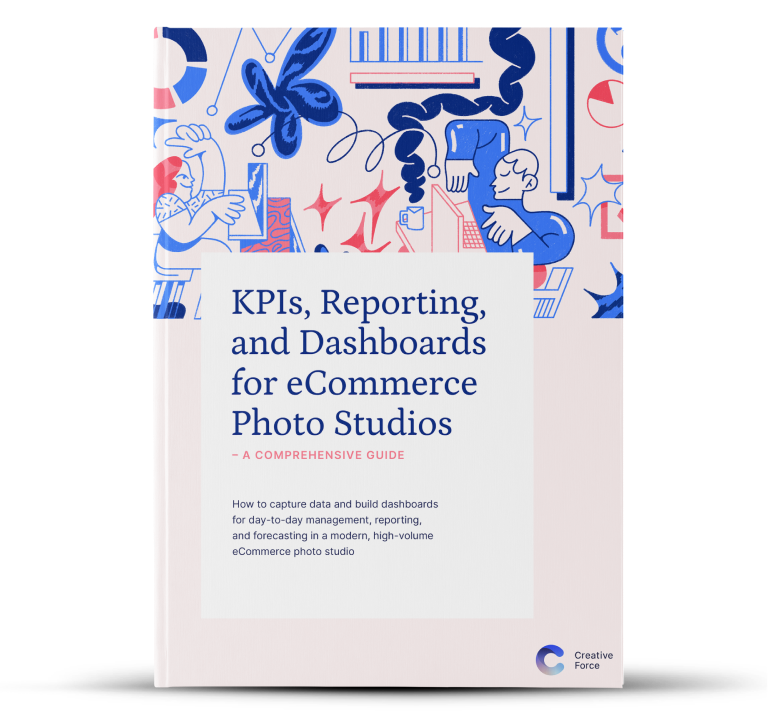
Want the eBook?
Our comprehensive guide to KPIs, Reporting, and Dashboards is available as an eBook.
Sign up now and we'll send you a copy to your email.
Want the eBook?
Sign up now and we'll send you a copy as soon as it's released.