Chapter 8
Post Production Vendor Management
Just as shopping trends have changed drastically over the last 15 years (hello, ecommerce and DTC!), so have post-production trends.
Huge brand campaigns have launched in recent years with no retouching (Target, ASOS, Aerie, Modcloth), while others lean into a more natural retouching style. Tools that automatically knock out backgrounds, eliminating one of the most tedious and common tasks in post production, work quite well. Vendors like OrbitVu and StyleShoots have sped up the ease of use and adoption of platforms that further standardize and automate lighting, background removal, and other aspects of photography, changing the needs of post-production teams. Ghost mannequin photography (where a garment looks like it has an invisible “form” wearing it) has become extremely popular. And perhaps most interestingly, AI and machine learning promise to create digital models and apply them to mannequin imagery, potentially changing the game completely for post-production.
Introduction to Studio Reporting and KPIs
Setting the Right Goals, the Right Way - Making Use of Your KPIs
Systems & Data
Introduction to Reporting
Reporting For Higher Management
Daily Production Monitoring
Team & Talent Performance
Post Production Vendor Management
Flow Reporting
Customer & Stakeholder Relationship Reporting
Financial Reporting
Styling & Inventory
Asset Performance & Conversion Reporting
Visual Reports
Advanced Reporting in Looker
Post Production Outsourcing: It‘s Not One Size Fits All!
All that fun stuff aside, there is one trend that has been pretty universal in my experience speaking with 100+ photo studios in the last 5 years. That trend is outsourcing post production, or at least a portion of it.
Make no mistake, the main reasons studios outsource post production are cost and speed to market - but measuring one‘s performance against these goals can be difficult‘
Post-production, by its very nature, has an uneven workload, making it a prime candidate for outsourcing. During peak season, a brand or retailer might need 20 full time retouchers. When things are slow, they might need 3 or 4 (or none!). Combine all of this with the extremely low costs that vendors are able to offer, and it‘s kind of a no-brainer.
Most studios operate by either outsourcing post production completely, or by outsourcing tedious tasks like knocking out backgrounds and general image cleanup - before sending the images back in-house for finishing touches by their in-house experts. However your studio approaches post, chances are that you use a vendor for at least a portion of your process.
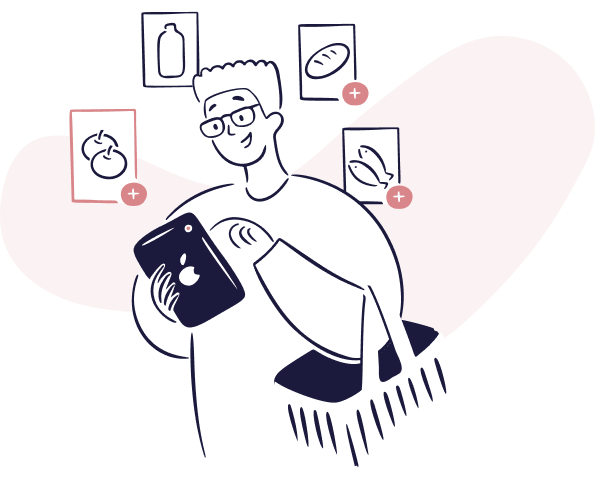

Finding the Right Vendors and Learning How to Manage Them
OK, so we‘ve established that most folks have a post production vendor (or two, or three). Even back in the day, when post teams were largely in-house, post-production was still a notoriously difficult function to track. Unless your company invested heavily in a custom-built software suite, there‘s just a lot to the process that is hidden! For example, it‘s hard to see who is working on what, how fast they‘re working, what the backlog is, and perhaps most importantly, just where the heck all the files are located. Add in rejections, markups and multiple outputs for social, web, PDP, etc… and things start to get pretty confusing.
To make things a little murkier still, vendors‘ skills and attitudes range widely in my experience. Some vendors are amazing at communication, they‘re quick to partner, and never take issue with your ever-shifting ways of working. Other vendors (you know who you are!) are prickly, resistant to change, and demand extra work from the client in how the files are delivered. If you have a vendor like this, shop around, because it‘s just not worth it and there are a lot of good options these days. OK, I‘ll get off my soapbox.
All of this leads to where we are now. In-house teams are moving into roles where they are managing the post vendors and processes, and doing less of the actual post work themselves. This is a point I always emphasize when consulting with in-house teams, who may fear that their jobs are in jeopardy. In nearly all cases, we‘re not looking to reduce the number of roles, we‘re looking to evolve those roles, in partnership with vendors, to supercharge production while cutting costs. A good vendor partner is a secret weapon in this equation. And this partnership, like all good partnerships, relies on accountability and transparency, which are only available through strong reporting.
So, we‘ve got a vendor we think we like, and we‘re looking to build a good partnership. When managing these post vendors, what are the main areas of interest our leadership will be interested in?
Speed. Quality. Cost
These areas of interest are perhaps unsurprising. After all, who isn‘t concerned about speed, quality and costs, across all of production?! Speed, quality and cost are sometimes referred to as the "holy trinity" of production, and tweaking one of them usually affects the other two. Need quality improved massively? it‘s probably going to affect speed and costs. Need things way more speedily? Your quality and costs might take a hit. Nonetheless, as most studios have figured out, you can strike the right balance (with the right vendor!) and it makes more sense than doing it all yourself.
And if we unpack these topics a little further, we can begin to distill useful reporting from them. All of these things should be outlined by your post vendor in your contract and SLA.

Speed
This is usually pretty straightforward. What is your vendor's turnaround time? What about their turnaround time for images marked "priority"? Are they hitting their SLA goals? How quickly do they fix rejected images? Being able to measure speed, which translates to speed to market, is key. It also allows you to measure performance between vendors.

Quality
In terms of post, the easiest measurement of quality is a vendor's rejection rate. This shows the percentage of images you are rejecting from a specific vendor. Quality in this case is not just the subjective opinion of an art director - it has financial impacts! The most obvious example is color matching: if an item doesn't match the color a consumer is expecting, it can lead to returns.

Cost
This one is pretty simple, right? The answer is, “sort of.” Being able to track your vendor's true costs is huge. As they say, many talks (and leadership listens!) What is the cost per image? Per job? Per season? How does this stack up to last quarter? What vendor are we giving new business to and what vendor isn't pulling their weight? While most people track production in a separate tool than accounting, it's easy to marry the two data points. The most common way to do this is by using job codes, or season codes with your vendor. That way, you can track all charges back to the sets of images they worked on automatically. You can read more about Accounting and Studio Management Platforms as data sources in this previous chapter.
Smart Goals, Strong Reporting, and Quality Vendors
Ultimately, your reporting goals when managing a post vendor are straightforward. Are their costs competitive? Is their quality good? Are mistakes impacting your business? Are they upholding their SLA? How fast are they? Strong reporting on post production will reveal striking differences between vendors that are actionable: things that will make your internal post team‘s lives easier (and maybe save your studio some money in the process).
Do
- Delegate what you can to a vendor, shift your internal team to managing
- Define expectations with your vendor in an SLA
- Set clear expectations and track performance against benchmarks
Don‘t
- Adopt a hands-off approach, or give up on tracking
- Be intimidated by the “black hole” of data when it comes to post
- Throttle and batch your imagery: get it out the door asap!
Rejection Rates
![]()
Leadership Goal/s
Improving Operational Efficiency; Reducing Time to Market
![]()
Studio Goal/s
Meet SLA of having less than 5% of images “rejected” from post production (ie. sent for a 2nd round of retouching)
![]()
KPI
Percentage of assets rejected (not approved) following 1st round of post-production
![]()
Data Sources
Studio management platform; potentially bespoke post-production tracking tools
![]()
Dimensions
Count of Assets
![]()
Metrics
Count of Assets.
![]()
Report Type
Numeric (percentage)
Event Tracking Makes Complicated Reporting Very Easy
There are two main challenges with creating this report. First, if you don‘t have a tool that can automate the data capture process, this type of report may simply be too involved to create manually. Second, in order to track if an asset was “rejected” or not, we need to know how many times it has been reviewed previously. If you send a set of images to your post vendor, and you have to reject and mark them up three different times, you really want your tracking to reflect three rounds of rejection. It doesn‘t matter that it‘s the same set of images - after all, your goal should be zero rounds of rejection from a post vendor who knows your needs!
So, how do we keep track of every single image and how many rejections have taken place? This is where Event Tracking comes into play. Event tracking is exactly what it sounds like and it is built into sophisticated software. Events are really anything that happens to a particular image, product records, sample, or other item your tools are tracking. For a sample, events are things like “Sample Created” or “Sample Location Updated” or "Sample Returned." When you‘re using a modern piece of software, hundreds of little events like these are tracked every time actions take place, creating a bounty of useful data for reporting. In the context of post production, some examples of events are: Asset Shot, Asset Approved, Retouching Begins, Retouching Complete, Asset Approved, Asset Rejected - you get the idea.
With software capable of event tracking, it‘s incredibly easy to just create a report on image rejection rates. The total number of asset rejections divided by the total number of assets submitted to post-production will provide you with the Rejection Rate (as a percentage).
Take it a step further!
- Break things out by production type - or product category! See if your rejection rates are happening mostly in one type of production (tabletop, or on-model, for example). If a vendor seems to have high rates for just still life photos, perhaps you should try another vendor out for that style of photography! Likewise, breaking things out by product category can show if your vendor or internal team struggles with a particular type of products (say, jewelry for example). If everything looks great except for jewelry, perhaps you send those pieces to a different vendor - or for an in-house team, perhaps there is an opportunity for the team to learn some new skills! Like how to get rid of thumbprints on silver, or how to retouch reflections better!
Average Turnaround Time for Post
![]()
Leadership Goal/s
Improving Operational Efficiency; Reducing Time to Market
![]()
Studio Goal/s
Deliver images within 72 hours of receiving them for 98% (or more) of imagery
![]()
KPI
Average duration from file receipt to file delivery within post-production
![]()
Data Sources
Studio management platform; potentially bespoke post-production tracking tools
![]()
Dimensions
Asset File Name, Product Code, Product Name, Date Shot, Date/Time Delivered To Post, Date/Time Retouched Files Delivered to QC
![]()
Metrics
Count of Assets; Duration from Date/Time Delivered to Post and Date/Time Retouched Files Returned
![]()
Report Type
Numeric (Time, duration)
Turnaround Times: An Important Metric to All Teams
This report is an important one, whether you retouch in-house or use a vendor. On the surface, things seem simple enough: you‘re just capturing the time between file delivery TO post production and FROM post production. But how do you measure this? This is another example of something that is effortless in sophisticated software (and kind of a drag without it). We‘ve talked previously about events, and event tracking. If your software is not capturing events like “Date/Time Delivered to Post” and “Date/Time Received From Post”, then this will be a pretty manual exercise.
Your report will be set up as a table, with each row representing one Asset. I would put the Asset Filename in the left column, followed by the Product Code, Product Name, and Date Shot. You only technically need the Asset Filename, but I always find it‘s helpful to add a few columns for context (name, job code, date shot, etc). Following this asset info, you‘ll have three more columns.
First, the Date/Time Delivered to Post. If you are using automated software with event tracking, you should be able to pull this from your BI tools. An interesting note here: back in the old days, before speed to market was king, files were often delivered to post production in a batch push at the end of a shoot day, or the end of a round of selects. These days, more people are pushing images immediately from set, or from an AD‘s selects, directly to post production. We‘re seeing retouchers working on images minutes after they were shot, which has tons of huge benefits.
Second, the Date/Time Delivered From Post. This is simply tracking when post production (or a vendor) returned the images. All the notes about event tracking apply here as well. Which is to say, this is easy if you‘ve got the tools, potentially not worth it if you don‘t. Another similarity to note here is that we‘re looking at deliveries on an ASSET level - not a whole job or folder. After all, one problematic file shouldn‘t delay a whole shoot, right? Additionally, we don‘t care as much about how long it took post (or a vendor) to complete the actual retouching (that‘s their business!), we‘re just concerned with when we actually received something back.
Lastly is the metric we‘ve been looking for: the Duration from Date/Time Delivered to Post and Date/Time Retouched Files Returned. That‘s a mouthful, but it‘s a simple calculation of time between the last two columns. Your final step is to get an average of this duration column - voila! You‘ve calculated your Average Turnaround Time for Post.

Take It a Step Further!
- Consider vendors! If your team does 100% of retouching in-house, some of that time is probably spent on clipping and super basic work. If you incorporated a speedy vendor that did this basic work up front and delivered images back to you same-day, could your team complete images even more quickly? Would the costs (often very low) of a vendor like this have a good ROI if your post team‘s capacity expanded?
- Always look for context! Review your data and look for outliers. What assets are taking forever, messing up your precious KPIs? See if there is a trend. If there are a few jobs that took far longer than the rest, speak to your team and ask why. If your vendor seems to take forever to retouch jewelry, or on-model images, consider testing out another vendor.
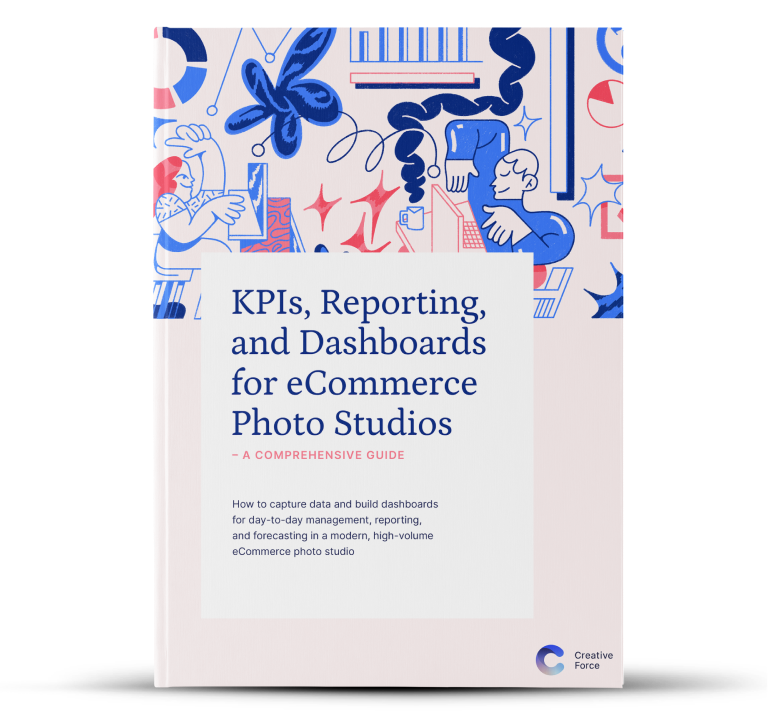
Want the eBook?
Our comprehensive guide to KPIs, Reporting, and Dashboards is available as an eBook.
Sign up now and we'll send you a copy to your email.
Want the eBook?
Sign up now and we'll send you a copy as soon as it's released.