Chapter 9
Flow Reporting
Flow reporting is all about efficiency and uncovering areas for improvement. One key element in all flow reporting is time. And as studios are shrinking turnaround times, creating more seasons and SKUs, and altogether getting things to market more quickly, who isn't interested in cutting down on delivery times?!
Perhaps before getting into flow reporting, we should discuss what exactly we mean by "flow." Most people are familiar with the concept of flow production without even knowing it. "Flow production" is also sometimes referred to as “continuous production," and it centers continually pushing each object in production (in our case, images) to the next step in production as soon as it is ready. This is a production ideology associated with lean manufacturing, and most people associate flow production with assembly lines making cars. As soon as something on the line is done, it “flows” to the next step in the process immediately. You don't let things stack up, partially finished, and then send them to the next step in batches. Because this approach breaks things up into smaller, repeatable steps, it is very automation friendly. It also reduces waste, speeds up production, allows for QA more frequently, and increases consistency.
Introduction to Studio Reporting and KPIs
Setting the Right Goals, the Right Way - Making Use of Your KPIs
Systems & Data
Introduction to Reporting
Reporting For Higher Management
Daily Production Monitoring
Team & Talent Performance
Post Production Vendor Management
Flow Reporting
Customer & Stakeholder Relationship Reporting
Financial Reporting
Styling & Inventory
Asset Performance & Conversion Reporting
Visual Reports
Advanced Reporting in Looker
Reducing Studio Bottlenecks: A Must When Producing at Scale
When applied to ecommerce photography, the benefits of flow production really resonate. A good example: why is the default workflow at so many studios to wait until the day's end to push imagery to post production? You have images from 9:00am, where the photography step is complete, just sitting in folders on a digitech's computer for 8-10 hours (or sometimes until the next day!). Why not push the images straight from the digitech's machine, as soon as they are complete, to a post vendor? Smart studios adopt workflows where images are processed and pushed after each outfit. With that small process change, you easily cut your turnaround time by a whole day!
While we've always recognized that there were different phases to production (pre-pro, shoto day, post-prod), it's helpful to think a little more granularly. The steps in your production process might be: sample receipt, product data syncing, outfitting, talent booking, shoot, make selects, retouch, image QA, delivery to DAM. You may have a more complex process (or a simpler one). But defining the steps of your process is key to unlocking efficiency, understanding your studio operations, and most importantly: improving on things!
Of course, you need technology, processes and team members in place to support this. But it's a bit of a no-brainer. Put simply, as soon as images are ready to move on, move them along! As soon as samples are ready to shoot, shoot them! More things sitting in a “work-in-progress” just means things are slower and more confusing, and have more of a chance for something to go wrong. I'm consistently shocked at how long studios sit on samples just because they are not “rush,” or let things languish in post production just because their live date is not tomorrow. While these studios think they're prioritizing and working smart, they are making things WAY harder on themselves.
Probably the biggest benefit to this style of production is that it makes scale possible and it makes spikes in production easier to accommodate. Both of which resonate in ecommerce. The biggest disadvantage of this approach is likely the initial costs to set up (usually in the form of software, training, or systems architecture).
Hot take: some people are die-hard flow production evangelists. I'm not one of them. There is a time and place for everything, including flow production. Put another way, there is also a time and place for a more bespoke approach. A great example is marketing/editorial style productions. Before moving into high-volume ecommerce studios, I got my start in fashion and beauty photography, producing advertising campaigns and magazine spreads. The deliverables on an editorial or advertising project don't make sense in the context of flow. If my deliverable is one image that will grace a magazine cover 3 months from now, what need do I have for a continuous/flow approach? Also, how could I build a repeatable, automatable system that would work for a celebrity lipstick advertisement - and also for a pet company's annual cat photoshoot? These challenges have kept editorial/advertising shoots more bespoke. Some brands produce everything bespoke and that's fine for them! But the standardization and speed that is required for 99% of high-volume ecommerce production lends itself quite well to flow production.
OK, enough background, let's talk about reporting.
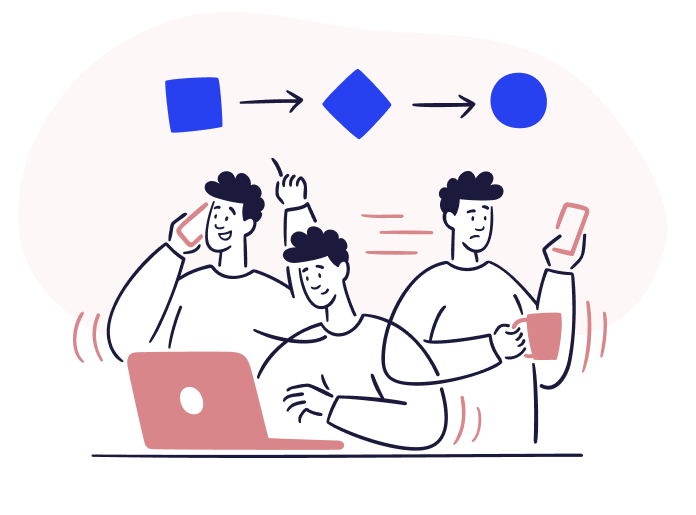

Uncovering Opportunities - Without Reinventing the Wheel
It's probably evident from our history lesson above that speed is a key driver of flow production. So it's no surprise that flow reporting will have a time/duration element. We discussed earlier how your production is broken into steps, from receiving a seasonal brief or a list of products you're expected to shoot, then receiving samples, prepping them, shooting, retouching, QC, and delivery of assets. Flow reporting allows you to see exactly how long things are taking in each step - and which step every single product is currently in. This might seem like overkill, but it's really not. Flow reporting is about the overall health of your studio, as well as identifying trends and improvement areas.
A great example is being able to measure average durations in each step of your process. If this info was available visibly, with ease, everyone would use it. You could quickly see that items were, for example, spending 3-4 days waiting for selects to be finalized. Or that images spent around 2 weeks in post production and that this was the step taking the longest. With speed being so important, these are actionable insights!
When bounced up against even more data points, providing further context, these insights get even more useful. Using the example above, of measuring time spent in each step, we can add in another data point: production type (i.e, model, tabletop, hanger, etc). This may show that model photography spends longer in post, which we'd expect. We could also add in things like a count of products and date ranges. We might see that when the product count is high in one step, like post-production, that step takes longer. This would tell me that I had a capacity issue in post production and if I wanted to scale, I'd need to address this.
Perhaps it's my advertising/editorial background, but flow reporting isn't the most natural way for me to think about photography production. Still, I've come to realize that it is essential. Us folks working in creative industries sometimes forget that when we're on a production, it's just that: production. There's been endless thought and work put into production efficiencies since the days of Henry Ford. It would be arrogant to ignore all of this work. And, perhaps most importantly, we don't really want to keep figuring things out from scratch, do we? Let's adopt the production approaches and ways of working that have been most successful in the past - not so that we can become robotic, but so that we can focus on the creative work being done (and not focus on reinventing the wheel when it comes to production).
To that end, let's look at some Flow reporting examples!
Do
- Understand flow production versus batch or job production
- Identify the steps in your production process
- Be prepared to dig for more context when identifying bottlenecks
Don't
- Be intimidated, it's simpler than it sounds
- Adopt a production approach that doesn't scale
- Think that production of images is all that different from other widgets
The Big Picture: Samples In/Out Flow Report
![]()
Leadership Goal/s
Improving Operational Efficiency
![]()
Studio Goal/s
Maintain a backlog of less than 1000 samples throughout peak season
![]()
KPI
Number of total samples checked in
![]()
Data Sources
Sample management tool
![]()
Dimensions
Sample Code, Associated Product Code, Product Name, Received Date, Returned Date
![]()
Metrics
Count of Samples Received; Count of Samples Returned
![]()
Report Type
Area chart or bar chart

Sample Reporting to Track KPIs, Throughput & Staffing Forecast
The Samples In/Out Flow report is a great one for a few reasons. It's way more than a simple KPI tracker - though it does that well, too. For one thing, this report can be prepared by nearly any studio, with nearly any software in place. Sure, it's easier when your reports are automatically created by the tools in your studio - but not everyone has that luxury! For this report, as long as you have a tally of the number of samples you check in and out each week, you have everything you need. We'll go into the specifics of building this report in a moment.
Another reason this report is so useful is that it covers many functions: daily production monitoring, overall studio health, and forecasting for staffing. For daily production monitoring, this report gives you an instant view of whether you are hitting daily (or weekly) goals for sample movement in the studio. For overall studio health, you can quickly see if a backlog of samples is forming, where more is flowing in than flowing out. Like the best reports, this is actionable: if a backlog is growing, your studio needs to flex up and move more samples out the door.
And that leads to forecasting/staffing. Once you have this insight, especially season over season, you can start to see trends in your data that allow for more intelligent business decisions. Perhaps your studio regularly receives a ton of samples at the start of a season: that creates a backlog that your team works through, shooting and returning samples as you go. You may need to hire a full time sample coordinator, capable of processing 200 returns each week to maintain a healthy backlog. Equally, you may find it better to just hire a few freelance coordinators for your peak weeks, capable of processing 500 samples each week during the flex up period. Take a look at our example report for this chapter! It outlines this exact scenario.
OK, so how do we go about creating this report? If you're doing things manually, here's the approach: Column A will be the list of weeks (or days) you wish to calculate for. Column B is a count of samples received in that timeframe. Column C is the count of samples returned in the given timeframe. And lastly, column D is a running count of the total number of samples checked in (linked by formulas to the returned/received values). Using your tool of choice, insert an Area Chart (not a stacked area chart, just a regular one).
The line for Column D (total # of samples checked in) tracks your specific KPI in this example (the size of your sample backlog). But, the other two lines, for samples received and samples returned, are also really useful! They track the overall flow in and out of your studio - and how they impact the overall backlog is super important.

Take It a Step Further!
- Turn this report into a forecast! If you can create this report, try adjusting the data in different ways. How would your studio be impacted if you could check out twice as many samples a week? Could you plan differently knowing what your flow was like the previous year, and the year before that? Try to use this report to be proactive, instead of reactive.
- Explore the "why"! Are there certain times of year when your studio is drowning in a backlog? Use this report to see what those times are, and talk to the team about it. Are samples arriving faster than they can be shot? Are samples sitting around after being shot and cluttering up space? How can you flatten out your lines, or make them predictable, moving product in and out more smoothly?
Cycle Time Report (Products)
![]()
Leadership Goal/s
Reduce time to market; Improve operational efficiency
![]()
Studio Goal/s
Reduce time spent in every step in the photo process by 10% over next 3 months
![]()
KPI
Duration in a specific step (example: "In Retouching")
![]()
Data Sources
Studio management platform
![]()
Dimensions
Varied
![]()
Metrics
Duration (Cycle Time) from each step in your process
![]()
Report Type
Stacked bar chart
Exposing Bottlenecks to Supercharge Efficiency
So, we debated whether or not to include this report, just because not everyone has the tech stack to create it. Ultimately, we decided to leave it in, because it is just so darn useful. And even if you can't create this report with your current tools, having a mindset where you think about the tasks in your studio in terms of cycle times will be a benefit overall.
Cycle time is just a fancy way of saying "how long it took us to complete this task." The other term to know here is "lead time," which is another way of saying "how long it takes to complete all the tasks for this product." For your studio, the starting and ending points may differ, but the concept will be the same.
Let's say that your process begins when samples arrive at your studio - and it is considered complete when you deliver approved, retouched assets to your DAM (or if you are a commercial studio, delivering to your client). This length of time would be your lead time. Management will almost always be looking for ways to reduce lead time, getting products to market more quickly and cutting down on delays and costs along the way.
Cycle time is equally straightforward in this use case. The cycle time is the time it takes to complete a task in the process. Usually, in a studio, cycle times would be looking at tasks across different teams. Keep in mind that you are thinking about every step you need to complete the tasks needed for a given product, not just a sample. Things usually begin with Samples, and then move on to Styling, Photography, Retouching, Art Direction for markups, sometimes Copywriting, and then usually back to Samples for returns. Each of these steps could be considered a cycle in your studio, all adding up to your lead time.
The main takeaway here is that it's important to identify each step in your process and to really drill down into metrics. The best way that I’ve seen cycle times represented is as a stacked bar graph, with one bar extending horizontally on a x-axis. The x-axis represents the total lead time. The bar itself is stacked with different colors, each one representing a different step in the process. And the data is coming from an average of all products that pass through your studio. This is a fantastic way to, at a glance, see exactly what steps are taking longer than others, or where your best opportunities to improve are.
We've discussed event tracking in your software tools previously, and this is another report that will require that functionality. Perhaps that's the bad news. But, the good news is that once you do have this set up, it will require zero maintenance, providing fantastic KPI reporting for each team that owns a step in your process.
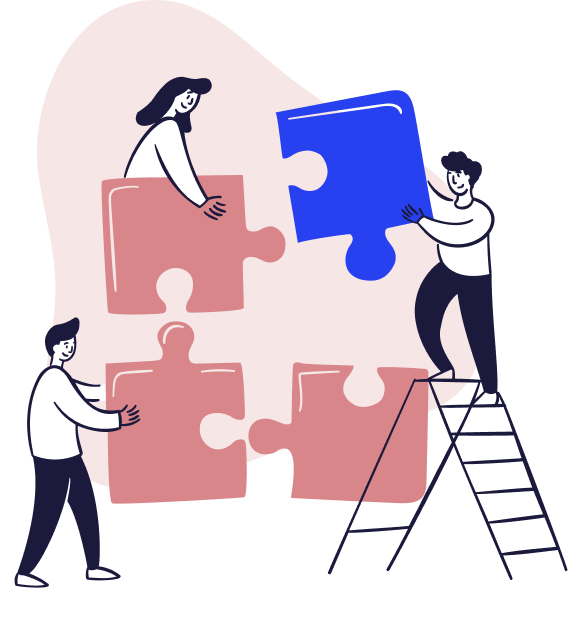

Take It a Step Further!
- Analyze your data! If your retouching step is taking longer than you'd expect, could you possibly get images to your retouching team same-day? Or even throughout the day? If your Selects & Markups step is taking multiple days, could you flex up on art directors? Or have photographers make selects?
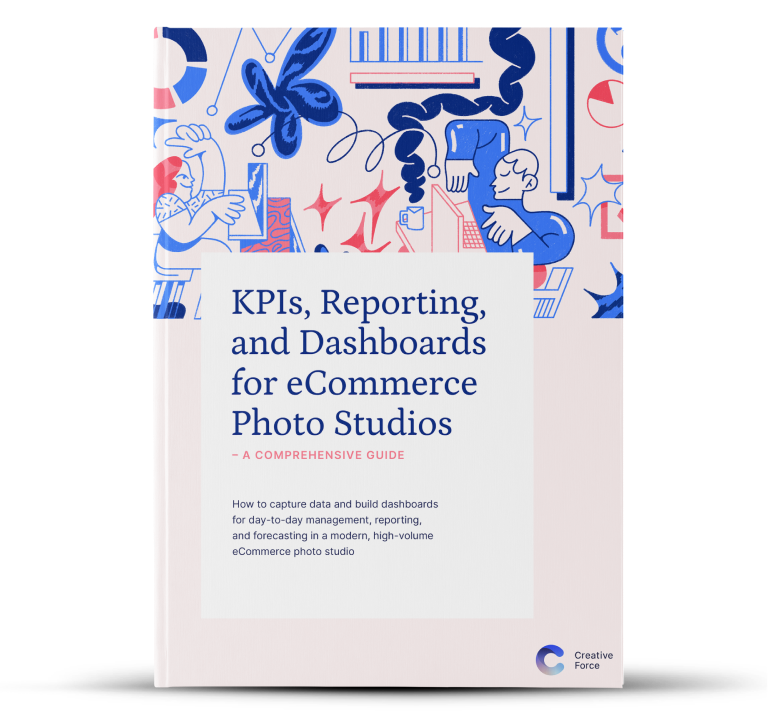
Want the eBook?
Our comprehensive guide to KPIs, Reporting, and Dashboards is available as an eBook.
Sign up now and we'll send you a copy to your email.
Want the eBook?
Sign up now and we'll send you a copy as soon as it's released.